| | Simple Smudge Tut |  |
|
|
| Author | Message |
|---|
abitofchange23

Posts : 496
Join date : 2009-08-12
 |  Subject: Simple Smudge Tut Subject: Simple Smudge Tut  Wed Aug 26, 2009 4:10 pm Wed Aug 26, 2009 4:10 pm | |
| | |
|
  | |
.tUrniP
Lifer


Posts : 910
Join date : 2009-08-13
 |  Subject: Re: Simple Smudge Tut Subject: Re: Simple Smudge Tut  Wed Aug 26, 2009 4:13 pm Wed Aug 26, 2009 4:13 pm | |
| Nice tut'  | |
|
  | |
Mrs-G
Admin

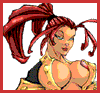
Posts : 3052
Join date : 2009-08-11
Age : 53
Location : Stoke On Trent
 |  Subject: Re: Simple Smudge Tut Subject: Re: Simple Smudge Tut  Wed Aug 26, 2009 5:07 pm Wed Aug 26, 2009 5:07 pm | |
| VERY NICE ABOC!!! Hope there are more of these to come?  | |
|
  | |
TK Trooper
Lifer


Posts : 1541
Join date : 2009-08-20
Age : 49
Location : Scouseland
 |  Subject: Re: Simple Smudge Tut Subject: Re: Simple Smudge Tut  Wed Sep 09, 2009 8:39 am Wed Sep 09, 2009 8:39 am | |
| I'm starting to think i'm an idiot!!! At the top of the list i followed the steps as far as clicking on the smudge tool........... After that, the picture you have of altering the brush settings i can't seem to do. If i right click on the picture i get this, don't know what i'm doing wrong?  | |
|
  | |
.tUrniP
Lifer


Posts : 910
Join date : 2009-08-13
 |  Subject: Re: Simple Smudge Tut Subject: Re: Simple Smudge Tut  Wed Sep 09, 2009 9:32 am Wed Sep 09, 2009 9:32 am | |
| Pressing F5 should bring up the brush settings.  | |
|
  | |
Gaznandi
Admin


Posts : 6723
Join date : 2009-08-11
Age : 59
Location : Wet Beaver Creek
 |  Subject: Re: Simple Smudge Tut Subject: Re: Simple Smudge Tut  Wed Sep 09, 2009 4:44 pm Wed Sep 09, 2009 4:44 pm | |
| I got 70% or so........... The Gradient tool i found, the Radial i found, creating the light ball didn't happen at all though........ I ended up with this.....  | |
|
  | |
.tUrniP
Lifer


Posts : 910
Join date : 2009-08-13
 |  Subject: Re: Simple Smudge Tut Subject: Re: Simple Smudge Tut  Wed Sep 09, 2009 6:06 pm Wed Sep 09, 2009 6:06 pm | |
| Looks good.  Inspired me to make a Call of Juarez smudge sig too...  | |
|
  | |
abitofchange23

Posts : 496
Join date : 2009-08-12
 | |
  | |
abitofchange23

Posts : 496
Join date : 2009-08-12
 |  Subject: Re: Simple Smudge Tut Subject: Re: Simple Smudge Tut  Sat Sep 12, 2009 5:11 pm Sat Sep 12, 2009 5:11 pm | |
| - pushmepullu wrote:
- I got 70% or so...........
I ended up with this.....
 Great work!!! | |
|
  | |
Sponsored content
 |  Subject: Re: Simple Smudge Tut Subject: Re: Simple Smudge Tut  | |
| |
|
  | |
| | Simple Smudge Tut |  |
|





