| | HomeBrew channel for Wii (How To) |  |
|
|
|
| Author | Message |
|---|
Rick78
Lifer


Posts : 1110
Join date : 2009-08-17
Age : 46
Location : Lost
 |  Subject: HomeBrew channel for Wii (How To) Subject: HomeBrew channel for Wii (How To)  Mon Jan 25, 2010 6:14 am Mon Jan 25, 2010 6:14 am | |
| What is needed
- A Wii console (it does not matter what system menu version)
- An SD card
- The HackMii installer
- The Bannerbomb ExploitA
- A computer (PC or Macintosh)
- And SD card reader for your computer
Part 1: Formatting the SD card Windows  
- Place your SD card into your reader;
- Back up any data you might currently have on the SD card as this process will erase the data on the card
- Open up "My Computer"
- Right-click on the drive that contains the SD card and select "Format..."
- Under "File system" make sure you select FAT (see picture to the right)
- Click "Start" and let the process finalize
Part 2: Copying files to SD card
- Download Bannerbomb and HackMii installer; if you have already done so proceed to the next step
- Extract both Bannerbomb and HackMii installer in an easily accessible folder, such as your Desktop (see pic. 1)
- Open up the folder called hackmii_installer_beta3 (see pic. 2)
- Copy file boot.elfB to your SD card (see pic. 3)
- Finally, copy the folder called private (which you extracted from the Bannerbomb archive) to your SD card. Picture 4 shows what files your SD card should contain now.

Extract the files to your Desktop
|

Copy boot.elf to your SD card
|

Copy folder private to your SD card
|

Your SD card should look like this in the end
| Part 3: Setting up your Wii
- Do NOT insert your SD card into the console yet
- Power on your Wii and enter the Wii Settings menu
- Bannerbomb version 1 (System Menu 3.0 to 4.1): Go to "Data Management" then select "Channels" and then "SD Card"
- Bannerbomb version 2 (System Menu 4.2): Click the SD card icon in the bottom left of the system menu
- Insert your SD card into the slot found in the front of your Wii console
- A window should appear "Load Boot.dol/elf?" Click "Yes"
- If all goes well, you should see a disclaimer (pic. 4); press
1 on your Wii Remote when prompted and you are ready to proceed to the next part of this tutorial. If this does not happen, please follow the next step:
- If you did see the disclaimer as mention at step 6 you can skip this step. If not, go back to part 2 of this tutorial, but this time download a different version of Bannerbomb

Open the settings menu
|

Go into Data Management and then Channels
|

Press SD Card
|

A pop-up box will appear. Click yes.
| Part 4: Installing the Homebrew Channel In this section you won't see any GUI, just a blue bordered screen with words in the middle. On the first screen what sticks out is the Green/Red print. If you have a new Wii it will say something like this: The Homebrew Channel: Can be installedDVDx: Can be installedBootMii: Can only be installed as IOSThe installed boot1 version prevents a boot2 install (-2) If you have an older Wii then all three will be in green and say Can be installedBootmii is a replacement bootloader for your Wii - it is mainly useful if you are going to run or develop any risky homebrew and want a way to roll back to a previous state. It is also useful if you need direct access to all the hardware, for example, to run Wii Linux with more features. If you do not want to do either of these, you should not install BootMii.
- Press the A button on your Wiimote
- Here you will be presented with a menu of options for now select "Homebrew Channel"
- Select "Install the Homebrew Channel"
- A new selection will come up asking to "Install the Homebrew Channel now?" Select "yes, continue"
- After installation it should say "finished" and return you to the main menu
- Select "Install DVDx" "install DVDx now?" will show up. Select "Yes, Continue"
- If you want to install BootMii (see above), Select "BootMii"
select the option that suits your Wii (If you can install as boot2 DO
SO. If not install as IOS)
Running Bootmii Through HBC If you're one of the late-comers to the Wii party you may have had to install BootMii via IOS. In that case you have to run BootMii by going into The HBC and hit the "Home" button on your Wii Remote. Place your cursor onto the "Launch BootMii" selection and press A. CExtra NoteWhile in BootMii, you should back up your NAND memory. This is mainly for those who have installed bootmii as Boot2, but should still be done when installed as IOS. when in BootMii, you will not have access to the wii-mote, so you will have to use a gamecube controller, or the buttons on the Wii itself. ( power button is move cursor, reset button is select option.) Select the 4th option then hit A/Reset, then you are taken to a new option. The first corresponds to the backing up of NAND memory, the second; "injecting" NAND back into memory... Select the first option (you must have at least 512MB of space on SD card to do so) to back up NAND. Ok guys iv copied and pasted this because it would take me a week to type out but as you can see its dead simple just follow steps and all is good | |
|
  | |
Bee
Lifer


Posts : 3020
Join date : 2009-08-15
Age : 42
Location : Eckythump
 |  Subject: Re: HomeBrew channel for Wii (How To) Subject: Re: HomeBrew channel for Wii (How To)  Mon Jan 25, 2010 6:44 am Mon Jan 25, 2010 6:44 am | |
| I'm gonna give this a go tonight ... nipping into town in a bit, what would you recommend me buying to put games on mate? Oh and is a memory card from a mobile phone along with an SD adapter goona be alright? Or should I just buy a proper SD card? Edit - Nevermind, I have an SD card - just found it  | |
|
  | |
Rick78
Lifer


Posts : 1110
Join date : 2009-08-17
Age : 46
Location : Lost
 |  Subject: Re: HomeBrew channel for Wii (How To) Subject: Re: HomeBrew channel for Wii (How To)  Mon Jan 25, 2010 7:06 am Mon Jan 25, 2010 7:06 am | |
| just a scandisk sd card for wii you can pick em up anywhere make sure its not over 2 gigs and dvd+r  | |
|
  | |
Bee
Lifer


Posts : 3020
Join date : 2009-08-15
Age : 42
Location : Eckythump
 |  Subject: Re: HomeBrew channel for Wii (How To) Subject: Re: HomeBrew channel for Wii (How To)  Mon Jan 25, 2010 7:11 am Mon Jan 25, 2010 7:11 am | |
| So one of these?  Will a regular one of these not work?  | |
|
  | |
Rick78
Lifer


Posts : 1110
Join date : 2009-08-17
Age : 46
Location : Lost
 |  Subject: Re: HomeBrew channel for Wii (How To) Subject: Re: HomeBrew channel for Wii (How To)  Mon Jan 25, 2010 7:15 am Mon Jan 25, 2010 7:15 am | |
| try it m8 i used a scandisk for wii but i dont think there will be any diferense | |
|
  | |
Bee
Lifer


Posts : 3020
Join date : 2009-08-15
Age : 42
Location : Eckythump
 |  Subject: Re: HomeBrew channel for Wii (How To) Subject: Re: HomeBrew channel for Wii (How To)  Mon Jan 25, 2010 7:18 am Mon Jan 25, 2010 7:18 am | |
| Just reading here, doesn't look like theres any difference (apart from the word Wii wrote on it). http://answers.yahoo.com/question/index?qid=20081013055926AAIkR6nCheers, gonna give this a go ... I've wanted to do it before but couldn't find the right guide to follow ... at least this is proven to work ... and I can pester you with any proba i have Haha Nice one squire  | |
|
  | |
Rick78
Lifer


Posts : 1110
Join date : 2009-08-17
Age : 46
Location : Lost
 |  Subject: Re: HomeBrew channel for Wii (How To) Subject: Re: HomeBrew channel for Wii (How To)  Mon Jan 25, 2010 7:20 am Mon Jan 25, 2010 7:20 am | |
| not a prob m8 im in the learning prosess myself but getting there  | |
|
  | |
Bee
Lifer


Posts : 3020
Join date : 2009-08-15
Age : 42
Location : Eckythump
 |  Subject: Re: HomeBrew channel for Wii (How To) Subject: Re: HomeBrew channel for Wii (How To)  Mon Jan 25, 2010 12:31 pm Mon Jan 25, 2010 12:31 pm | |
| Right, I'm going for it ...
Is the a chance I will fuck up the Wii?
Cos I already have a busted PS3 and I will literally cry if I break the Wii as well ... | |
|
  | |
Rick78
Lifer


Posts : 1110
Join date : 2009-08-17
Age : 46
Location : Lost
 |  Subject: Re: HomeBrew channel for Wii (How To) Subject: Re: HomeBrew channel for Wii (How To)  Mon Jan 25, 2010 12:34 pm Mon Jan 25, 2010 12:34 pm | |
| yes there is it you have the latest update instaled v4.2 | |
|
  | |
Rick78
Lifer


Posts : 1110
Join date : 2009-08-17
Age : 46
Location : Lost
 |  Subject: Re: HomeBrew channel for Wii (How To) Subject: Re: HomeBrew channel for Wii (How To)  Mon Jan 25, 2010 12:35 pm Mon Jan 25, 2010 12:35 pm | |
| but if ya aint updated it for a while you should be ok | |
|
  | |
Bee
Lifer


Posts : 3020
Join date : 2009-08-15
Age : 42
Location : Eckythump
 |  Subject: Re: HomeBrew channel for Wii (How To) Subject: Re: HomeBrew channel for Wii (How To)  Mon Jan 25, 2010 1:04 pm Mon Jan 25, 2010 1:04 pm | |
| I dont think its ever been updated to be honest mate, I dont even think I've ever had it connected to the internet ... so all good? | |
|
  | |
Bee
Lifer


Posts : 3020
Join date : 2009-08-15
Age : 42
Location : Eckythump
 |  Subject: Re: HomeBrew channel for Wii (How To) Subject: Re: HomeBrew channel for Wii (How To)  Mon Jan 25, 2010 1:43 pm Mon Jan 25, 2010 1:43 pm | |
| - Rick78 wrote:
Bootmii is a replacement bootloader for your Wii - it is mainly
useful if you are going to run or develop any risky homebrew and want a
way to roll back to a previous state. It is also useful if you need
direct access to all the hardware, for example, to run Wii Linux with
more features. If you do not want to do either of these, you should not
install BootMii. Do I install Bootmii or not mate?  Edit - Shit, where has he gone?? LOL | |
|
  | |
Rick78
Lifer


Posts : 1110
Join date : 2009-08-17
Age : 46
Location : Lost
 |  Subject: Re: HomeBrew channel for Wii (How To) Subject: Re: HomeBrew channel for Wii (How To)  Mon Jan 25, 2010 1:53 pm Mon Jan 25, 2010 1:53 pm | |
| | |
|
  | |
Bee
Lifer


Posts : 3020
Join date : 2009-08-15
Age : 42
Location : Eckythump
 |  Subject: Re: HomeBrew channel for Wii (How To) Subject: Re: HomeBrew channel for Wii (How To)  Mon Jan 25, 2010 1:59 pm Mon Jan 25, 2010 1:59 pm | |
| Ok cool ... I'm done then.
Might be a stupid question but can I take the SD card out or does it have to stay in?
And, am I ready to play downloaded games? | |
|
  | |
Rick78
Lifer


Posts : 1110
Join date : 2009-08-17
Age : 46
Location : Lost
 |  Subject: Re: HomeBrew channel for Wii (How To) Subject: Re: HomeBrew channel for Wii (How To)  Mon Jan 25, 2010 2:00 pm Mon Jan 25, 2010 2:00 pm | |
| keep it in and do you have the homebrew channel?? | |
|
  | |
Bee
Lifer


Posts : 3020
Join date : 2009-08-15
Age : 42
Location : Eckythump
 |  Subject: Re: HomeBrew channel for Wii (How To) Subject: Re: HomeBrew channel for Wii (How To)  Mon Jan 25, 2010 2:02 pm Mon Jan 25, 2010 2:02 pm | |
| I installed Homebrew and DVDx then clicked exit
Now a blue page has come up saying 'The Homebrew Channel' with bubbles in the background ... but nothing else?
Last edited by Bee on Mon Jan 25, 2010 2:04 pm; edited 1 time in total | |
|
  | |
Rick78
Lifer


Posts : 1110
Join date : 2009-08-17
Age : 46
Location : Lost
 |  Subject: Re: HomeBrew channel for Wii (How To) Subject: Re: HomeBrew channel for Wii (How To)  Mon Jan 25, 2010 2:03 pm Mon Jan 25, 2010 2:03 pm | |
| pop the bubbles or press 2+1 | |
|
  | |
Bee
Lifer


Posts : 3020
Join date : 2009-08-15
Age : 42
Location : Eckythump
 |  Subject: Re: HomeBrew channel for Wii (How To) Subject: Re: HomeBrew channel for Wii (How To)  Mon Jan 25, 2010 2:06 pm Mon Jan 25, 2010 2:06 pm | |
| LOL Serious? How many?  | |
|
  | |
Bee
Lifer


Posts : 3020
Join date : 2009-08-15
Age : 42
Location : Eckythump
 |  Subject: Re: HomeBrew channel for Wii (How To) Subject: Re: HomeBrew channel for Wii (How To)  Mon Jan 25, 2010 2:08 pm Mon Jan 25, 2010 2:08 pm | |
| Ok, I've got an options menu up ... what now?
Sorry about this mate | |
|
  | |
Rick78
Lifer


Posts : 1110
Join date : 2009-08-17
Age : 46
Location : Lost
 |  Subject: Re: HomeBrew channel for Wii (How To) Subject: Re: HomeBrew channel for Wii (How To)  Mon Jan 25, 2010 2:15 pm Mon Jan 25, 2010 2:15 pm | |
| you have a later version than mine trying to figure this out | |
|
  | |
Bee
Lifer


Posts : 3020
Join date : 2009-08-15
Age : 42
Location : Eckythump
 |  Subject: Re: HomeBrew channel for Wii (How To) Subject: Re: HomeBrew channel for Wii (How To)  Mon Jan 25, 2010 2:16 pm Mon Jan 25, 2010 2:16 pm | |
| Its ok mate, just needed to hit the 'home' button. I'm at the main menu now and the Homebrew channel is there  | |
|
  | |
Bee
Lifer


Posts : 3020
Join date : 2009-08-15
Age : 42
Location : Eckythump
 |  Subject: Re: HomeBrew channel for Wii (How To) Subject: Re: HomeBrew channel for Wii (How To)  Mon Jan 25, 2010 2:22 pm Mon Jan 25, 2010 2:22 pm | |
| I've done it ... piece of piss  Nice one Rickardo, I owe you a beer  Edit - Erm, now that Homebrew is installed ... I just need to burn a game - put it in and play? Or is there something special I need to do?
Last edited by Bee on Mon Jan 25, 2010 2:24 pm; edited 1 time in total | |
|
  | |
Mrs-G
Admin

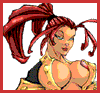
Posts : 3052
Join date : 2009-08-11
Age : 53
Location : Stoke On Trent
 |  Subject: Re: HomeBrew channel for Wii (How To) Subject: Re: HomeBrew channel for Wii (How To)  Mon Jan 25, 2010 4:02 pm Mon Jan 25, 2010 4:02 pm | |
|  ............it's like waiting for the next episode of corrie! | |
|
  | |
Rick78
Lifer


Posts : 1110
Join date : 2009-08-17
Age : 46
Location : Lost
 |  Subject: Re: HomeBrew channel for Wii (How To) Subject: Re: HomeBrew channel for Wii (How To)  Mon Jan 25, 2010 4:12 pm Mon Jan 25, 2010 4:12 pm | |
| Like i say guys im still learning myself was well pleased with getting the homebrew channel on wich was a mission on its own just looking at some mods to play games that aint soft games it takes time and iv not done this before apart from my wii and i dont want to fuck someone elses wii up | |
|
  | |
jolozkaz
Lifer


Posts : 18
Join date : 2009-08-17
Age : 44
Location : stoke on trent
 |  Subject: Re: HomeBrew channel for Wii (How To) Subject: Re: HomeBrew channel for Wii (How To)  Tue Jan 26, 2010 11:20 am Tue Jan 26, 2010 11:20 am | |
| hello
what is the risk to an updated wii i have updated mine a couple of times but want to try this ????
jo | |
|
  | |
Sponsored content
 |  Subject: Re: HomeBrew channel for Wii (How To) Subject: Re: HomeBrew channel for Wii (How To)  | |
| |
|
  | |
| | HomeBrew channel for Wii (How To) |  |
|





